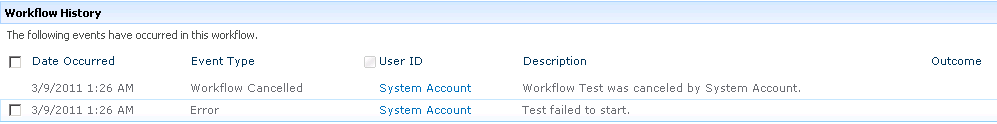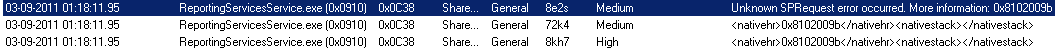Warning: Use of undefined constant topPost - assumed 'topPost' (this will throw an Error in a future version of PHP) in
E:\Vhosts\mysticslayer.com\httpdocs\wp-content\themes\pixel\index.php on line
11
class="topPost post-184 post type-post status-publish format-standard hentry category-reporting-services category-sharepoint-2010 category-sharepoint-foundation tag-add-in tag-feature-pack tag-native-client tag-performance tag-reporting-servicess-add-in tag-sharepoint tag-sp1 tag-sql-server-2008-r2 tag-ssrs">
by mysticslayer on Aug.14, 2011, under Reporting Services, SharePoint 2010, SharePoint Foundation
Today was the day I could install Service Pack 1 for Reporting Services 2008 R2 at a customer which has SharePoint 2010 with Reporting Services 2008 r2 integrated. Before Service Pack 1 we had alot of performance issues with Reporting Services. It didn’t perform while the hardware was more then sufficient. Sometimes it took more then 30 ms to load a simple report.
Today I installed the Service Pack 1 for Reporting Services, and it didn’t take alot of time to install it. Even while it is virtualized.
I installed the following updates:
- SQL Server 2008 R2 Service Pack 1
Also what I did is installing the following features from the SQL Server 2008 R2 Service Pack 1 Feature Pack:
- SQLSERVER2008_ASADOMD10.msi
- SQLSERVER2008_ASAMO10.msi
- SQLSERVER2008_ASOLEDB10.msi
- SqlCmdLnUtils.msi
- SharedManagementObjects.msi
- PowerShellTools.msi
All are installed on the server which runs SharePoint 2010 and Reporting Services 2008 r2.
After reboot. I checked the performance again to check if it installed correctly without any errors. I did, SharePoint Server ran, and started some reports. While it took the same time to run the Reports like before I took the time to install some more from the feature pack.
I installed the SQL Server 2008 Native Client on each server running SharePoint. When you run the prerequisite installer it installs also the SQL Server 2008 Native Client. So when it was done, I rebooted the servers which had these updates.
When the SharePoint Server cames up, I ran the rsSharePoint.msi from the Feature Pack on every server in the SharePoint farm.
Run the installer like this: msiexec /i rsSharePoint.msi skipca=1
It checks if the addin is installed, and asks if you want to update the Package. Of course, yes.
It takes about 30 seconds to install and it is done.
Now I started SharePoint and checked the Reports which I ran before, and the performance increased more then I could imagine. Even SharePoint reacted more snappy as before. It looks like Microsoft made some major performance increasements on the Native Client and the Reporting Services Add-In for SharePoint.
My advice: install it!
Warning: Use of undefined constant topPost - assumed 'topPost' (this will throw an Error in a future version of PHP) in
E:\Vhosts\mysticslayer.com\httpdocs\wp-content\themes\pixel\index.php on line
11
class="topPost post-180 post type-post status-publish format-standard hentry category-maintenance category-reporting-services category-sharepoint-2010 category-sharepoint-foundation category-sql-server category-update tag-add-in tag-foundation tag-reporting-services-add-in tag-server-2010 tag-service-pack tag-sharepoint tag-sp2010 tag-sql-2008 tag-sql-server tag-ssrs">
by mysticslayer on Jul.30, 2011, under maintenance, Reporting Services, SharePoint 2010, SharePoint Foundation, sql server, Update
So after some time Microsoft just released there first Service Pack for SQL Server 2008 R2. This package contains alot of improvements regarding to performances for Analysis Services.
You can download SP1 here: http://www.microsoft.com/download/en/details.aspx?id=20302
Also when you’ve running SharePoint Server 2010 with Reporting Services integrated you should update your Reporting Services to the latest Service Pack. Also an important notice to this, you should also download the SQL Server 2008 R2 SP1 Feature Pack to accomplish some other improvements.
You can download SP1 Feature Packs here: http://www.microsoft.com/download/en/details.aspx?id=26728
When you’ve downloaded the Feature Packs you should also install the following components to all SharePoint Servers:
- rsSharePoint.msi
- sqlncli.msi
- SQLSERVER2008_ASADOMD10.msi
The first one is the SQL Server 2008 r2 Reporting Services Add-In for SharePoint Server 2010
The second is the SQL Server Client 2008 which you also have to install when you install the prerequisites for SharePoint Server 2010.
The third is also a component which is used in the prerequisite for SharePoint Server 2010.
Warning: Use of undefined constant topPost - assumed 'topPost' (this will throw an Error in a future version of PHP) in
E:\Vhosts\mysticslayer.com\httpdocs\wp-content\themes\pixel\index.php on line
11
class="topPost post-178 post type-post status-publish format-standard hentry category-iis category-internet-information-services category-sharepoint-2010 category-sharepoint-foundation tag-error tag-message tag-sharepoint tag-sitemanager-aspx tag-sp2010 tag-there-was-an-error-in-the-callback-content-and-structure">
by mysticslayer on Jun.16, 2011, under iis, Internet Information Services, SharePoint 2010, SharePoint Foundation
I ran today in this message in the SiteManager.aspx of SharePoint Server 2010: there was an error in the callback content and structure
So allright, I checked the search engines and did find some answers regarding this problem, but you know what. When restart your IIS server on your Web Front End the message doesn’t go away. Hmm odd, how could that be, well I figured out that it does a call back to another server, in my case it was one of the other SharePoint Servers in the farm. After resetting this server it removes the message and everything works fine again.
Warning: Use of undefined constant topPost - assumed 'topPost' (this will throw an Error in a future version of PHP) in E:\Vhosts\mysticslayer.com\httpdocs\wp-content\themes\pixel\index.php on line 11
class="topPost post-171 post type-post status-publish format-standard hentry category-blog category-powershell category-sharepoint-2010 tag-document-library tag-majorversionlimit tag-minorversion tag-powershell tag-sharepoint tag-sp2010 tag-versioning">
by mysticslayer on Jun.15, 2011, under blog, Powershell, SharePoint 2010
I had to write a Powershell script to run thru all sites in a Web Application to enable Versioning. As well Major as Minor versions. With of course a limit on Major and Minor versions.
Next script should do the trick:
Add-PSSnapin Microsoft.SharePoint.PowerShell -erroraction SilentlyContinue
$siteURL = $args[0]
$site = Get-SPSite($siteURL)
foreach($web in $site.AllWebs) {
Write-Host "Inspecting " $web.Title
foreach ($list in $web.Lists) {
if($list.BaseType -eq "DocumentLibrary") {
Write-Host "Versioning enabled: " $list.EnableVersioning
$host.UI.WriteLine()
Write-Host "MinorVersioning Enabled: " $list.EnableMinorVersions
$host.UI.WriteLine()
Write-Host "EnableModeration: " $list.EnableModeration
$host.UI.WriteLine()
Write-Host "Major Versions: " $list.MajorVersionLimit
$host.UI.WriteLine()
Write-Host "Minor Versions: " $list.MajorWithMinorVersionsLimit
$host.UI.WriteLine()
$list.EnableVersioning = $true
$list.EnableMinorVersions = $true
$list.MajorVersionLimit = 2
$list.MajorWithMinorVersionsLimit = 5
$list.Update()
Write-Host $list.Title " is updated with MajorVersionLimit 2 and MajorwithMinorVersionsLimit = 5"
}
}
}
Warning: Use of undefined constant topPost - assumed 'topPost' (this will throw an Error in a future version of PHP) in E:\Vhosts\mysticslayer.com\httpdocs\wp-content\themes\pixel\index.php on line 11
class="topPost post-165 post type-post status-publish format-standard hentry category-active-directory category-kerberos-2 category-reporting-services category-sharepoint-2010 tag-126 tag-moss tag-reporting-services-add-in tag-sharepoint tag-sharepoint-integrated tag-ssrs tag-the-request-failed-with-http-status-401-unauthorized">
by mysticslayer on Apr.06, 2011, under Active directory, Kerberos, Reporting Services, SharePoint 2010
When it comes to Reporting Services integrated with SharePoint it is difficult to solve problems when you don’t know where to start. Alot of people having issues when solving problems, or configuring Kerberos that way that Windows Integrated security is working properly.
At my work I’ve been at different customers, and still having some problems when it comes to Kerberos, why? Because every environment is different, every server is different, and when it comes to Reporting Services integrated with SharePoint it is some times a hell to fix issues.
So I’ve done multiple integrations with Reporting Services and SharePoint, and yet I know alot about Kerberos. Setting up delegations between App Pools and SSRS, SSRS and SSAS, SSAS and MSSQL, SSRS and MSSQL.
So I’ve ran last monday in a problem with SharePoint and Reporting Services, and why I did I ran into it? Simply, not every environment is configured properly when it comes to DNS, AD, etc.
So I’ve used Fiddler, DelegConfig v1, DelegConfig v2 Beta, ProcessMonitor, but yet I couldn’t figure it out. Even with HTTP streaming, etc I couldn’t see any information. The only thing I could see that was every time I tried I was succesfully logon.
Everytime I get with the integration was the following error: The request failed with HTTP status 401: Unauthorized
Probably everyone that has configured SSRS with SharePoint has seen this error in his life, right? Well If you hit google or bing for it, it will always show Reporting Services Add-In SharePoint. Yes, this is the one everyone is talking about.
Well I used all the tooling a SharePoint dude has to know. But yet I didn’t receive any request on the server running SSRS, and you know why? Because somebody forget to add the http:///ReportServer to the Intranet list. Yet, I added the server to the Intranet list, it solved the problem. Do not add it to the Trusted Sites, because It won’t do anything.
Warning: Use of undefined constant topPost - assumed 'topPost' (this will throw an Error in a future version of PHP) in E:\Vhosts\mysticslayer.com\httpdocs\wp-content\themes\pixel\index.php on line 11
class="topPost post-162 post type-post status-publish format-standard hentry category-sharepoint-2010 tag-fail tag-job tag-sharepoint tag-sharepoint-2010 tag-sp2010 tag-spjoblocktype tag-spserver tag-timer-job">
by mysticslayer on Mar.24, 2011, under SharePoint 2010
It started all out with Reporting Services not running Workflows when Integrated, but yet I had still to do some workflow activities. So I thought of using a simple Timer Job that runs every hour or so to check if data has been changed. Well it worked out very well, but when deployed on a farm with multiple servers in it, I get a problem. It started to send e-mails… and not just one every time in the hour, but every content database it ran thru. (After I figured it out on the web by Robin of Sevenseas. Link
So I thought well allright, I should be using the SPJobLockType.Job with a Server specified. Well I did so. And as I did but with the wrong server name. Well it couldn’t be worse, it deployed the Timer Job successfully, and I started to debug. Didn’t notice the wrong server name though, but I set the server name into Title of the Timer Job, to check if the server is specified. Easy trick, easy done.
But what I see is that it added a totally wrong server name. Yes a server name not from the farm, it wasn’t even there in the domain. But still no error messages, and the timer job still runs like a charm. Yes you can fool the OWSTimer with wrong SPServer specified… because it doesn’t validate it.
Warning: Use of undefined constant topPost - assumed 'topPost' (this will throw an Error in a future version of PHP) in E:\Vhosts\mysticslayer.com\httpdocs\wp-content\themes\pixel\index.php on line 11
class="topPost post-150 post type-post status-publish format-standard hentry category-reporting-services category-sharepoint-2010 category-visual-studio-2010 tag-bi-center tag-business-intelligence-center tag-error tag-failed-to-start tag-notyetsupportedexception tag-reporting-services tag-reportingservicesservice-exe tag-sharepoint-2010 tag-sp2010 tag-ssrs tag-subscription tag-wf tag-winwf">
by mysticslayer on Mar.09, 2011, under Reporting Services, SharePoint 2010, Visual Studio 2010
I’m working for a cliënt two days in a week, and he added a simple Subscription that creates a mhtml file into a document library. On that library is running a List Workflow that detect if there are any changes or new items added. If so, it should send emails to the stakeholders.
Well everything seems to be ok, and creating that kind of workflow with SPD shouldn’t be a problem, right? Well it’s going to be totally wrong.
When starting the workflow manual it’s fine, when adding a document by hand it’s also fine, but the problem starts when we’re adding mhtml files by subscription. So I thought that it had to do with the permissions. Well it weren’t exactly the permissions.
Here is an example of a manual added workflow by SPD. And what I am getting when subscription had run.
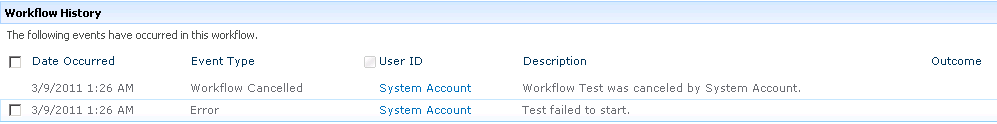
So I checked the ULS logs to find out which problems I’m having.

So I thought, well maybe I can run it with code. Just added some simple by using WorkFlowActivited and SPUtility. Well that didn’t do the trick. I’ve got even more errors. I even couldn’t debug my workflow.
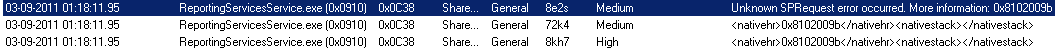

And as you can see, it’s all run by ReportingServicesService.exe instead of SharePoint 2010. So we’re running in an NotYetSupportedException from Reporting Services instead of SharePoint 2010. Well there is some work to do for Microsoft.
Warning: Use of undefined constant topPost - assumed 'topPost' (this will throw an Error in a future version of PHP) in E:\Vhosts\mysticslayer.com\httpdocs\wp-content\themes\pixel\index.php on line 11
class="topPost post-148 post type-post status-publish format-standard hentry category-asp-net-2-0 category-iis category-programming category-w3svc tag-asp-net tag-asp-net-2-0 tag-assert tag-deadlock tag-debug tag-iis tag-ui-message tag-viewstate-failed tag-w3svc">
by mysticslayer on Nov.25, 2010, under ASP.NET 2.0, iis, Programming, W3SVC
After a hard day with some errors failing a production server at a customer I had to find out what caused all these troubles… Well I had alot of messages in the Application Log with the messages ViewState verification failed… what’s causing all these messages? Well I had to find it out… So after some research it could be alot of things that causing these messages, but I couldn’t find out which one it was…
Till I found another error message in the System Log… these messages caused a Deadlock on the Thread, and if this happens IIS will create a new Thread that will continue, but after 20 deadlocks IIS went down… hmm odd, so I found out that this came from the application. And it came from the System.Diagnostics.Debug.Assert, but huh, I thought that I had delivered a Release version. Well maybe, maybe not. So I knew for some reason this was causing all these messages.
Well I thought that I could kill these messages by setting debug=”false”, well I can assure you, that won’t work. I had that figured out the next day, when the Administrator called me that the production server went down every 5 to 10 minutes… hmm so I called Edward Bakker, and asked him if he had a solution. After some talking with each other and Internet by hand I searched and came out by the blog of Scott Hanselman. And he had the solution for my problem.
This problem can cause severe damage and it seems to be a bug in ASP.NET 2.0… Thanks to Scott and Edward I managed to figure it out.
Link to blogpost by Scott Hanselman: http://www.hanselman.com/blog/PreventingDialogsOnTheServerSideInASPNETOrTraceFailConsideredHarmful.aspx
Warning: Use of undefined constant topPost - assumed 'topPost' (this will throw an Error in a future version of PHP) in E:\Vhosts\mysticslayer.com\httpdocs\wp-content\themes\pixel\index.php on line 11
class="topPost post-145 post type-post status-publish format-standard hentry category-features category-powershell category-programming category-sharepoint-2010 category-sharepoint-foundation category-visual-studio-2010">
by mysticslayer on Oct.04, 2010, under features, Powershell, Programming, SharePoint 2010, SharePoint Foundation, Visual Studio 2010
Every developer has one of those days that everything goes wrong. You developed some feature, and you decided to change the namespace of the feature. For some reason or another SharePoint 2010 doesn’t handle this well, and even Visual Studio 2010 doesn’t know how to handle it. So you received a message that you allready activated a feature with the same Id you want to deploy? And you can’t revert it in someway?
Well I thought to use PowerShell to uninstall these spfeatures which I tried, but the message was cloud and clear, can’t uninstall feature, because feature isn’t found? Huh?? Why is that? Well I tried Get-SPFeature to retreive all the features I installed, and what did I see? My features standing in that list, so I tried to remove it by Id, and what happend? Can’t find feature by Id? Crap you would say? Well I used the WssAnalyzerTool from code.msdn.microsoft.com and managed to get all the failing features.
Then I tried to run the WssRemoveFeaturesTool from the same code.msdn.microsoft.com site, but what did you say? Even that tool couldn’t find that feature… Imagine that… So the last resort: yes the plain old fashioned stsadm. Did that work well, yes!! It worked more then you could think off.
stsadm -o disablefeature -Id -force ==> Operation completed successfully
stsadm -o Uninstallfeature -id -force ==> Operation completed successfully
So you think you can do everything with powershell, well sometimes you can, sometimes you can’t.
Warning: Use of undefined constant topPost - assumed 'topPost' (this will throw an Error in a future version of PHP) in E:\Vhosts\mysticslayer.com\httpdocs\wp-content\themes\pixel\index.php on line 11
class="topPost post-143 post type-post status-publish format-standard hentry category-programming category-sharepoint-2010 category-software category-visual-studio-2010 tag-net tag-best-practice tag-features tag-moss-2007 tag-mss-2010 tag-rick-taylor tag-sharepoint-2007 tag-sharepoint-2010 tag-site-definitions tag-solutions tag-upgrade">
by mysticslayer on Oct.03, 2010, under Programming, SharePoint 2010, Software, Visual Studio 2010
The first of all is, when you go to a customer for a simple upgrade to SharePoint 2010 isn’t going to be easy. Why, well Rick Taylor is one of the masters of upgrading to SharePoint 2010, and now I know why he is preaching about all the mess you going to have with upgrading to SharePoint 2010.
A simple thought about upgrading isn’t going to be, why? Every customer has custom solutions, changed css’s or anything of that stuff, but it’s going to be worse. When you have Site Definitions, what is not the best practice of course it is going to be alot worse. All kinds of developers are writing and developing nice Site Definitions but when you are at the stage you want to upgrade these developers kan start all over again. Yes, because they put everything in a solution. Every complete customized lists, document libraries and blogs.
Wow, well if you are an architect or a business manager and you hear about Site Definitions and you’re upgrading to SharePoint 2010. You can think twice, and even need to save some money to hire a developer that can write all the site definitions again which are not best practice off course. Yes, why I am writing this blog, because I just started to upgrade some solution that is written if all the above mess. Customized blog pages, document libraries, lists, etc. Yes we make features and we make site definitions and we put them all in one bucket called a WSP and hopefully it will work under SharePoint 2010, because you’ll never know.