SharePoint 2010 workflow problems BI Center.
by mysticslayer on Mar.09, 2011, under Reporting Services, SharePoint 2010, Visual Studio 2010
I’m working for a cliënt two days in a week, and he added a simple Subscription that creates a mhtml file into a document library. On that library is running a List Workflow that detect if there are any changes or new items added. If so, it should send emails to the stakeholders.
Well everything seems to be ok, and creating that kind of workflow with SPD shouldn’t be a problem, right? Well it’s going to be totally wrong.
When starting the workflow manual it’s fine, when adding a document by hand it’s also fine, but the problem starts when we’re adding mhtml files by subscription. So I thought that it had to do with the permissions. Well it weren’t exactly the permissions.
Here is an example of a manual added workflow by SPD. And what I am getting when subscription had run.
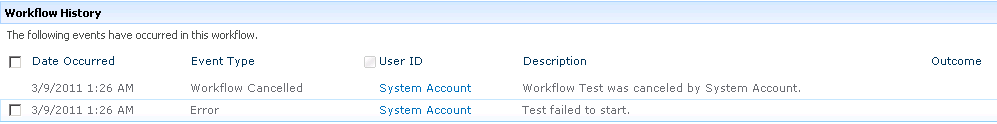
So I checked the ULS logs to find out which problems I’m having.

So I thought, well maybe I can run it with code. Just added some simple by using WorkFlowActivited and SPUtility. Well that didn’t do the trick. I’ve got even more errors. I even couldn’t debug my workflow.
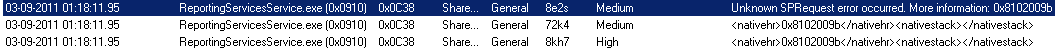

And as you can see, it’s all run by ReportingServicesService.exe instead of SharePoint 2010. So we’re running in an NotYetSupportedException from Reporting Services instead of SharePoint 2010. Well there is some work to do for Microsoft.
Warning: count(): Parameter must be an array or an object that implements Countable in E:\Vhosts\mysticslayer.com\httpdocs\wp-includes\class-wp-comment-query.php on line 405
June 18th, 2011 on 06:10
I’ve also just encounter the same problem……frustrating.
I just want to send a notification when a new item is created by SSRS. Wonder if there are other solutions.
June 23rd, 2011 on 18:34
Experiencing this same issue. Any workaround found?
July 30th, 2011 on 12:10
Hi,
I’ve build a custom solution. A custom timer job is running the libraries to check if there are any updates to the library. If so, it will manually will run the workflow.
Regards